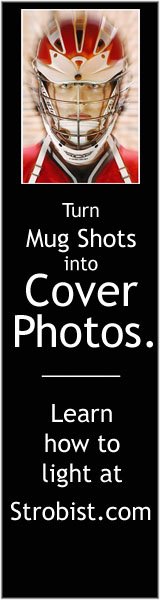Welcome and good day to you. I've been working at this ring light for about a week and have it all finished and taken some awesome photos with it already. You just have to love that massive circular catchlight it creates and the nice soft even lighting. Strobist has been a big influence on me and when I saw an image from the last Seattle meet up I just had to build this. So thank you Strobist and thank you everyone at ACE Hardware here in town for putting up with me and my crazy ideas.
Here is a shot with 5 minutes of photoshop applied to give it that grunge look from the newly constructed ring light and the background was a Pentax AF540 diffused and gelled for visual pop.

So now that you're drolling you'd probably like to hear how I built this and what supplies you need. It's actually really really really simple so bear with me for a little bit and I'll hopefully entertain you on the way.
Supplies needed from the hardware store:
1 40W 16" Circline Fluorescent bulb $14.99
1 40W Ballast for said light bulb $12.99
2 Twist on wire connectors $.29 each
1 3 Prong Plug $1.99
5 Feet of 16 gauge 3 prong cable (I like black so go with black)$.69 a foot
1 2'X3' Sheet metal $10.99
3 U-bolts (fits around the bulb) $1.99 each
2 Short bolts and nuts to attach ballast $.15 a set
Supplies you hopefully have:
Duct Tape
Wire cutters
Tin Snips
Scissors
Box Cutter
Power drill with appropriate drill bits (I believe 5/16's is what I used)
Black sharpie
How to assemble all this... well, it's pretty much one way to do this and most of you have already figured it out, but in case you haven't here is the rundown.
Basically you start with making the plug so you can give this baby the juice it needs to power up. You strip both ends of your electric cable and remember Black = hot, White = cold, and Green = ground. So you take apart your 3 prong plug and attach the bare wires to the appropriate node (ground is always the bottom one so start there). We now use the twist on wire connectors to splice the white cable from the ballast to the white wire of your plug and do the same for the black wires. The green wire is ground so you need to mount that to the metal shell of the ballast.
Ok, now onto the sheet metal. I cut the sheet down to a 24" square with said tin snips. I then measured the exact center of the square and drew in a smaller square, using the sharpie, with a length of 8 inches on each side for my lens to shoot through. Whip out your drill and your ballast and bulb. Basically line everything up where you'd like it to be on the sheet metal, I choose ballast on the bottom and bulb directly in the center. I marked the two holes on the ballast with a sharpie, then where I placed the bulb I laid out two U-bolts at the top for stability and marked the points with the sharpie. Now remember to have the bulb placed so the 4 prong wire can attach to it so don't go building this all upside-down and come hunt me down. Drill all your holes and also the four corners of your smaller square that you'll be shooting and also the very center of that square. Now I also drilled 2 holes at the top center for a third U-bolt to mount to a reflector holder, but your option for mounting the ring light will depend on your needs.
Ok, so now we need to do the hard part and also the time consuming part if you want it too look good. Use your tin snips to cut out square and my technique was to cut from the center hole we drilled to each of the corner holes. This way we cut off four small triangles with room for our snips to wiggle through. The Duct tape comes in handy now because these edges will be very sharp and almost dangerous to a point. I folded the duct tape over every exposed edge that way my model, camera and even myself.
So close now and you know it. Basically mount your ballast to the sheet metal, connect it to the bulb, attach your U-bolts to hold the bulb and your done. Now plug this bad boy in and you have an amazing ring light that will give you that grunge look you've been looking for. For added flavor you can use ultra flat spray paint on the back to make it look more professional, but I'd leave the front the way it is cause it helps reflect some of the wasted light.
Other modifications:
Well, the best one is adding a switch on to your cable so you can turn it on and off instead of having to plug it in and out all the time. You can purchase a switch for about $3.99 and they are simple to install, but remember that black = hot.
To make this sturdier purchase a 4' drilled metal strip in the hardware section. You know it's a flat piece of metal with holes every inch. Well cut that in half and use bolts to attach to the very edge of your ring light assembly to beef it up without a significant weight increase.
Anything else is up to your imagination.
I hope you go out and make one cause I'd love to see everyones results!